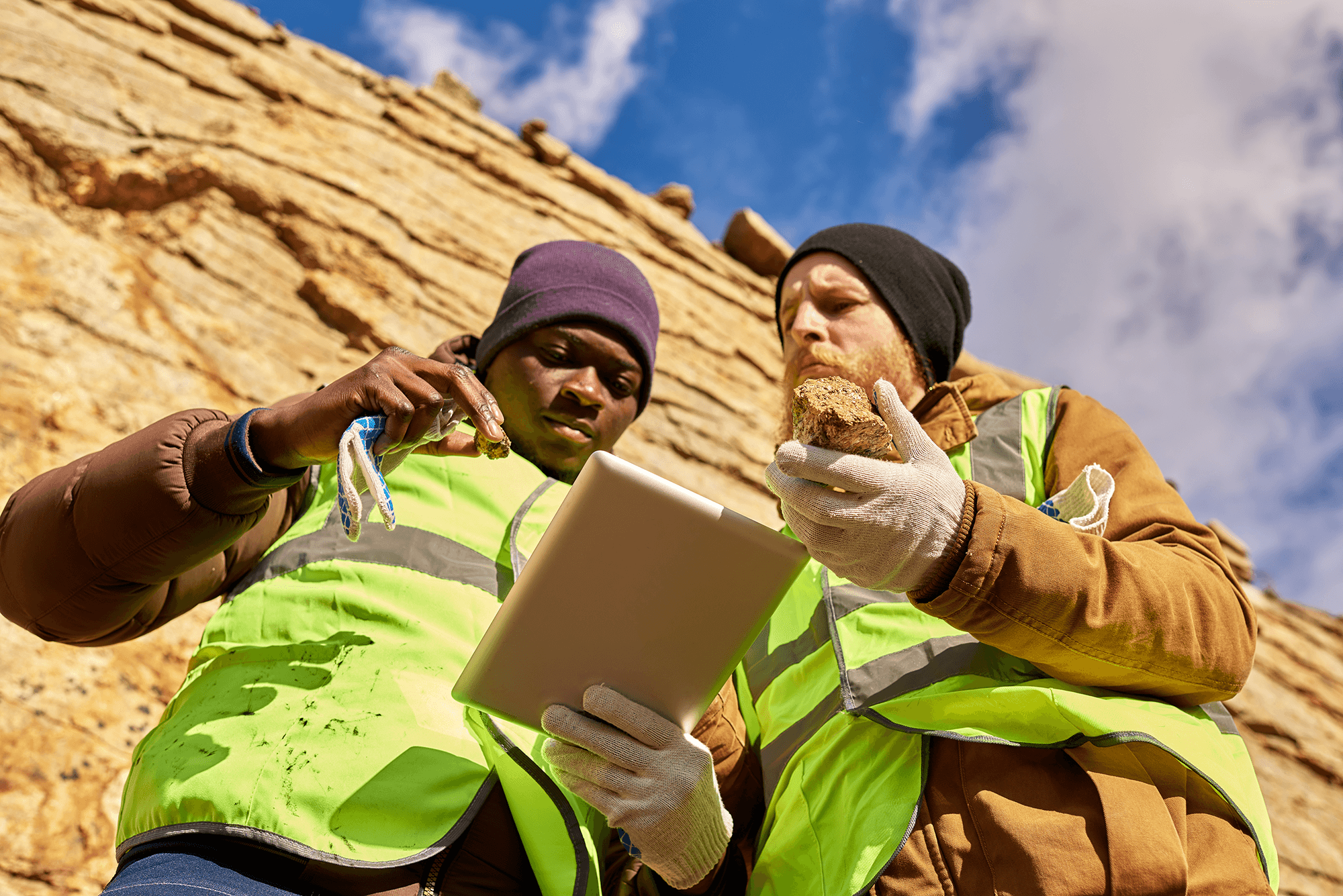Making the switch from paper to digital inspection forms is a win in itself. You save time, money and headaches while improving operations and safety. If you’re already at this point, it’s now time to start thinking about how to best optimize your digital inspection forms.
While sometimes it may be enough to dispatch simple mobile checklists, it’s best to take advantage of all the digital tools available to make sure your inspection report data is accurate, valid and actionable. It’s also advantageous to have a platform that allows your inspectors to quickly report and resolve issues on the spot.
To help, we’ve compiled a list of ways that you can optimize your digital inspection forms – improving the safety, quality and efficiency of your operations:
- Enable rich data capture
- Allow digital sketches & annotations
- Validate data with timestamps & geotags
- Reduce error with calculations
- Auto-populate form fields
- Apply conditional form rules
- Allow instant work order requests from the field
- Enable repeating form sections
- Streamline reviews & approvals
Enable Rich Data Capture
Enable the ability for your inspectors to capture video and photo evidence of their findings and embed it directly in the form. Prevent misunderstandings and language barriers by allowing them to show evidence of damage or malfunction.
Photo/video evidence can also be used to increase accountability, enhance decision-making and provide you with visual records for compliance or trend analysis purposes.
Allow Digital Sketches & Annotations
Not all details can be conveyed through photos alone.
FastField lets your inspectors annotate on top of images to further specify areas in need of attention.
You may also want to allow inspectors to make simple sketches. Sketches can be used to clearly and quickly indicate certain elements that may be difficult to capture from a smart device camera or describe in words, such as a unique roof type.
Validate Data With Timestamps & Geotags
With complex operations involving numerous daily safety and asset inspection reports, it can be difficult to monitor the accuracy and reliability of each report. Automated timestamps and geotags, however, provide clear records of where and when inspections took place, helping to prevent data tampering and fraud.
Not only can you set up your digital inspection forms to stamp the time and location of when reports are submitted, but even for specific entries within the form – providing you with even more accurate data.
Reduce Error With Auto-Calculations
By setting up your digital inspection forms to automatically calculate measurements and other inputted data, you will save your inspectors time and reduce the possibility of human error. From square footage to cost of materials, all your inspectors need to do is input the numbers and let the form auto-calculate the rest.
Aside from mathematical equations, you can even assign weights and values to sections of your forms that will ultimately score the inspection. This score will automatically calculate upon completion and can indicate if the inspection passed, failed or needs attention.
FastField makes it easy to set up these auto-calculations as you build your forms. Create basic to advanced “rules” for your forms with no special programming knowledge required.
Auto-Populate Form Fields
Another way to eliminate human error is through the process of auto-populating form fields with data. You can set this up on your form by having an inspector choose an item from a dropdown list (e.g., equipment list, customer list). When the item is selected, relevant details and data about that item (e.g., serial number, account information) will automatically appear on the form.
This will save your inspectors time in the field by not having to manually enter multiple lines of data about the same item. It also reduces the inevitable human error that occurs from manual data entry.
Aside from dropdown lists, barcodes, QR codes and NFC technology can also trigger the auto-population of data on your inspection forms. For example, you can put a unique QR code on each piece of equipment in your operations. When it’s time for that equipment to be inspected, the inspector would just need to scan the code with their smart device, which could automatically fill in the serial number, service history and any other relevant information about that asset.
Apply Conditional Form Rules
Conditional form rules let you set up a truly logical and dynamic inspection form that adapts to your input. This can be used in multiple ways:
- Skip logic:
Let’s say an inspector indicates an issue with a particular component. This can then trigger a new path of follow-up questions to collect more data about the issue. If no issue was identified, however, these questions would be skipped. This creates a clean form that only shows the right prompts at the right time.
- Triggered alerts:
Set up alerts and notifications for specific issues that matter to you. With FastField’s Global Workflow, you can set certain data entries within the form to trigger alerts to key players via their preferred channels (e.g., SMS, email, push notification).
- Automated work orders:
In addition to triggered alerts, a failed item in an inspection form could also automatically send a work order (attached to a report of the main inspection form) to the appropriate personnel. This helps initiate immediate corrective action for issues identified in the field.
Allow Instant Work Order Requests From the Field
Speaking of work orders, another way to ensure swift corrective action is to equip your inspectors with the ability to assign work orders as needed, directly from the field. With FastField, you can set up your forms to allow inspectors to open and send Tasks from the FastField App.
These Tasks will then prompt the inspector to fill in the necessary details before being sent to the selected party. They are also attached to the main form to provide context for the work order.
You can have generic or customized Tasks / work orders on deck at all times for your inspectors to send out as needed, or only have the option available under certain conditions, such as a failed item in an inspection report.
Enable Repeating Form Sections
There may be certain types of inspections where the number of data entries may vary. When creating a digital inspection form, you may not know the number of products, materials or components, for example, that will be entered on the form.
Instead of predicting how many rows or sections to add to the form, allow your inspectors to repeat form sections as necessary. By simply tapping a button, they could create a new row or section in real time as needed. This allows you to leave out the guesswork and create a clean, organized inspection form that adapts to your users.
Streamline Reviews & Approvals
Making the switch from paper to digital forms alone will speed up your review and approval process significantly, since the wait time for physical handoffs is eliminated. To further expedite this process, however, FastField lets you create a multi-step approval workflow with custom statuses.
Predetermine who will receive a particular inspection report for review based on the data recorded. When submitted, the report will be automatically sent to your desired endpoint(s) with an attached status (e.g., Needs Approval, Maintenance RequiredFailed, Passed, etc.). Based on pre-set conditions, this form can travel to various stakeholders until any necessary corrective actions have been performed, reviewed and approved.
Optimize Your Digital Inspection Forms With FastField
Improve communication, reduce human error, perform swift corrective actions, validate data and automated your inspection workflow with FastField. All of the tools and features mentioned above are available and fully customizable within the FastField mobile App and online Portal.
Easily build intelligent, dynamic and user-friendly inspection forms to enhance the efficiency of your operations and allow your inspectors to do what they do best.
Try It Free